What is PayNearMe?
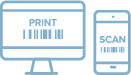
STEP 1
or visit
http://paynearme.com/Citizens
(account number required)

STEP 2
Bring your PayCode to any participating store, give it to the cashier, and pay with cash. There is no fee for this service.

STEP 3
Collect your receipt. Citizens is notified of your payment within 15 minutes.
There are 3 steps to make a payment:
-
Login or go to PayNearMe.com/Citizens to send a PayCode to your phone or computer.
-
Go to any participating store, show the cashier your PayCode, and make a payment with cash.
-
Citizens Energy Group is notified of your payment within 15 minutes. Collect your receipt.
A PayNearMe PayCode can take different forms at different stores.
-
At CVS and 7-Eleven, it will be a standard barcode.
-
At Family Dollar, it will be a barcode if printed or a code that is read to the cashier if shown on a mobile device.
-
At ACE Cash Express, it will be a 6-digit alpha-numeric code that you will read to the cashier.
Yes! Once you’ve received your PayNearMe PayCode you can use it to make a payment every month by taking it to a participating location along with your cash payment.
Within 15 minutes of making your cash payment, we recieve a notification from PayNearMe. Your receipt is proof of payment.
You will receive a receipt with a date and time stamp from the cashier as proof of your payment.
Payment locations include more than 28,000 CVS, 7-Eleven, Family Dollar, and ACE Cash Express stores nationwide. You do not need to wait in a separate line, but can make a PayNearMe payment right at the cashier.
No! There is no extra fee for a PayNearMe cash payment.
There is a $1,000 maximum amount per transaction.
Email support@paynearme.com or call 1 (888) 714-0004. You can also visit their support page at PayNearMe.com/support.


